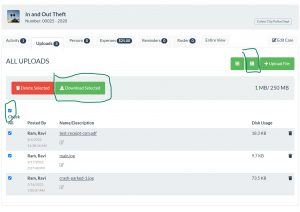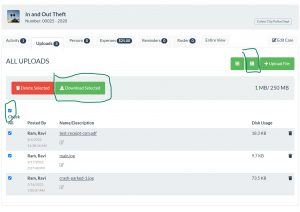Skip to content
Here are the steps you need to export your cases and uploads out of Case Jacket:
Step One
- Go to your DASHBOARD
- Click on the CASE you wish to EXPORT
- Click on the LAST TAB > ‘Entire View’

- Click on the BLUE ‘Export Entire Case’ Button

- It will DOWNLOAD everything EXCEPT ‘Uploads’
- Save File
Step Two
- In the Case you are currently exporting, click on the UPLOADS button
- Click on the GREEN ‘List View’ Button
- Click the “Check All” BOX
- Click the GREEN ‘Download Selected’ Button
- All Uploads related to this case, will be downloaded to a ZIP file