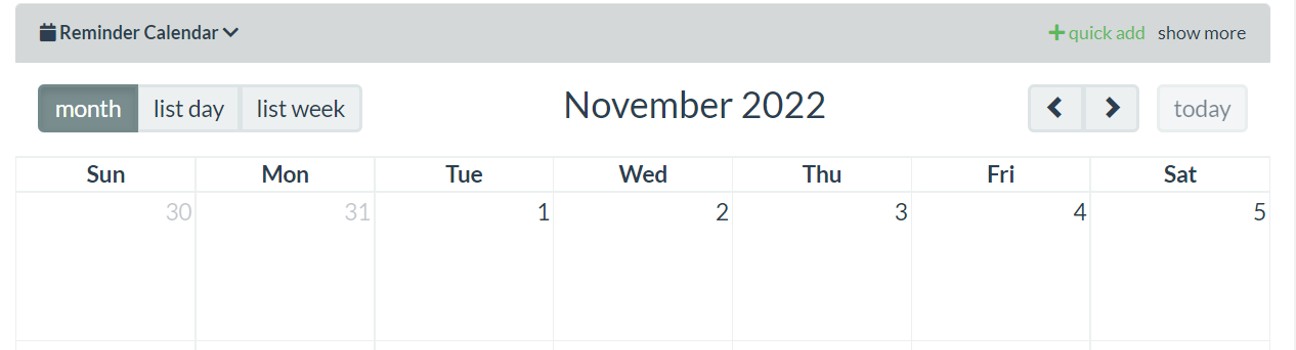New Feature : Reminder Calendar
This feature is easy to us, and will keep your appointments and important dates viewable to you and members who have access to a case in your account.
From your DASHBOARD, you can either:
1. Click on the ‘+quick add ‘ to add a new reminder A pop-up window will come up:
A STANDARD reminder can be assigned to a certain Member within your account AND a Case.
A PERSONAL reminder is assigned to you ONLY.
Priority Settings (low, normal, high, urgent), each reminder is be flagged with a color to signify the level of importance.
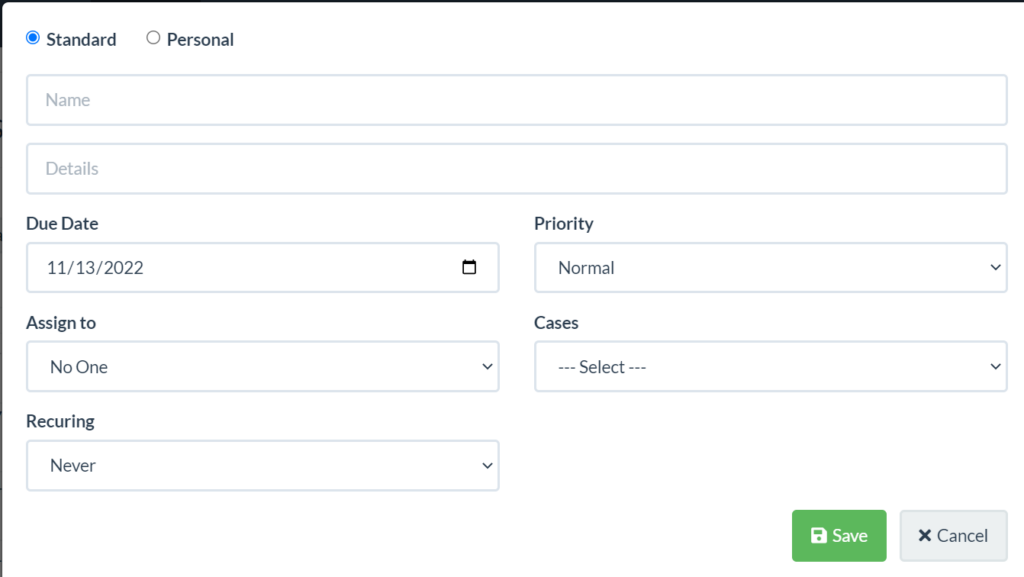
2. Click on ‘ show more ‘ to see a LIST of ALL your reminders
On the RIGHT hand side is your Calendar with a monthly view, weekly view and daily view.
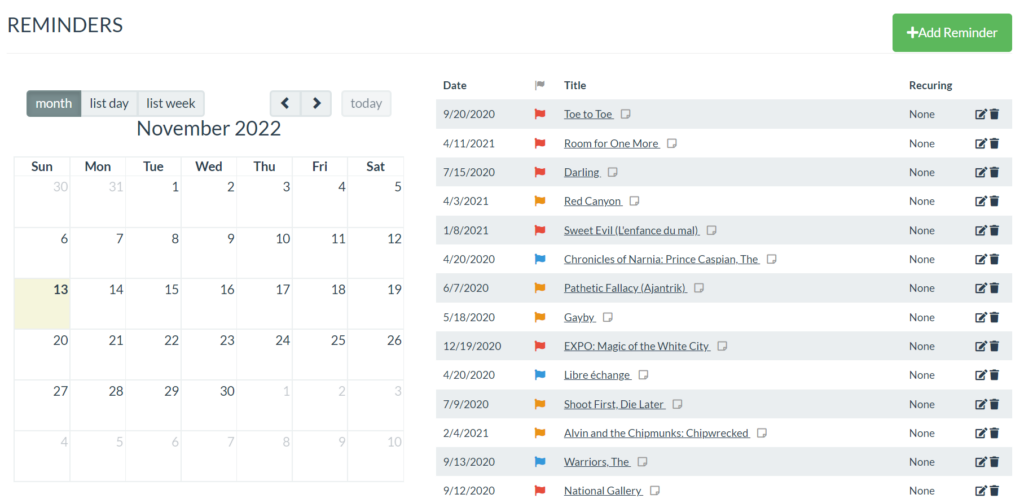
FEATURES
Priority Flags :
- LOW = Grey Flag
- NORMAL = Blue Flag
- HIGH = Yellow Flag
- URGENT = Red Flag
Easy to EDIT and DELETE